
If you are in HR and getting queries from employees through emails, over the phone, or via messaging application. Now might be the perfect time to explore an Employee Helpdesk—a centralized, standardized solution that streamlines query management.
What is Employee Helpdesk?
The term employee helpdesk is referred to the ticket or request management software centralized for employee query or request. With the help of employee helpdesk software an employee can ask to answer their questions regarding payroll, benefit, timekeeping, leave and attendance or any other HR related issue. For example, FlexiEle has a detailed Employee helpdesk software to solve the quires of the HR Manager.
What are the essential characteristics of an Employee Helpdesk?
To create an employee helpdesk that runs smoothly like an oiled machine look for software that provides with:
- Offer single sign for employees’ convivence
- Have the feature of automated ticket assignment. To add the ticket must be directed to the specific team member who has the solution.
- More than one way should be provided to the employee for submitting their ticket. Such as chat, email, and portal to meet their need.
- The employee helpdesk must be accessible 24/7.
- The employee so that the employee can access commonly requested documents, policies, and forms.
- The manager and the other specific department employees must have access to the raised ticket.
- The company should have the capability to track when an issue is first reported, monitor the time taken to resolve it, and capture other essential details.
- Automatically notifies the employee whenever their issues are resolved.
What are the advantages of having an Employee Helpdesk?
There are key benefits of having an employee helpdesk that will help you to raise automated ticket creation and management. Some of the other advantages are:
- Prevent employee requests from being forgotten.
- Provide updates to the ticket requester as it goes through the various stages of resolution.
- Allows communication between HR Profession and the employee who may work at different times of the day.
- Enabling communication between HR business partners and employees who work varying shifts or different hours of the day.
- Employee Helpdesk leads to better, more strategic data-driven policy and process decision.
- Improve overall employee satisfaction by streamlining access to the help they need.
How do you raise a ticket through the employee helpdesk with FlexiEle HRMS?
FlexiEle has a unique design that highlights icons representing each employee’s requirements which are customizable according to clients’ needs.
Step 1:
If you scroll down in the MY FE portal you will come across the Raise Ticket option, just opposite the Employee Document.
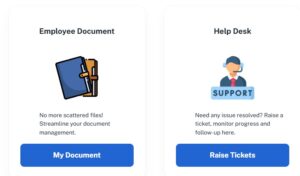
Step 2:
Click on Raise Ticket. A screen will appear displaying details of your previous tickets, if any. To create a new ticket, click on New Ticket.

Step 3:
If you have already raised a ticket and it is closed by your HR Manager, then the ticket will be shown in the View Closed Tickets option.

Step 4:
After clicking on Raise New Ticket a format will appear where you must select the ticket type and ticket category. Here, a point to be noticed, FlexiEle can customize these two options according to client’s requirement.


Step 5:
Then select the Priority of the ticket, according to your requirement. If you need it urgently click on High. If you can wait for a little bit of time, then click on Medium. Finally, if the requirement is just for your awareness, then clink on Low.

Step 6:
Now select the subject type. Whether it is an incident or problem or any kind of question you want to ask.
Step 7:
Write the subject and message you want to raise tickets about.
Step 8:
Type the Message you are raising about in the Message drop down box. Attach file if any. Your name, email id, and designation will already be selected.

Step 9:
After re-checking click on Submit.
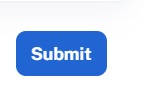
The ticket will be submitted to the defined department selected.
Step 10:
The ticket raised by the employee will be visible to the Support Group and then assigned to the specific department for approval.

Reasons why employee helpdesk is must-have?
- Primarily, helpdesk helps you to resolve the issue generated by the employee within a short span of time. The software also allows HR manager to set a margin time and date for resolving the issue.
- Helpdesks bring all your requests together in one place. Which means you can easily see, organize, prioritize and delegate.
- By providing employees with real-time updates on the progress of their requests, either through self-service tracking or automated notifications, organizations can significantly enhance employee satisfaction. This transparency fosters trust and reduces frustration caused by uncertainty.
- This guarantees a smooth and predictable experience for all employees. However, it also means HR and People Ops teams are overwhelmed with repetitive, time-consuming tasks like chasing down missing information or following up with requesters.
- Gain visibility into your HR productivity and most common issues impacting employee engagement, productivity and retention.
In conclusion, FlexiEle HRMS enables employee efficiency through its efficient system support. As mentioned above, FlexiEle HRMS has a customizable helpdesk module that can adapt according to the specific process of the organization. FlexiEle assures the company to give a high level of assistance to their problem.
Read more: Optimize Scheduling with Roster & Shift Management

